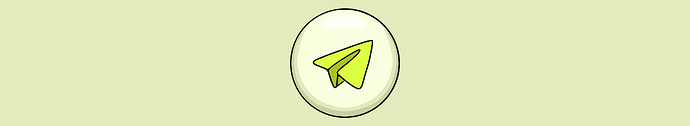This is the official documentation for Rick Chainley. Looking for the ![]() Discord bot?
Discord bot? ![]() For all inquiries: find contact information here!
For all inquiries: find contact information here!
Starting off
[!note] Announcements & updates
Posted in rick-updates, @RickBurpBotNews and on Twitter/X.
To start, some setup basics and tips to get you started.
-
Read about leaderboards before adding this bot to your (private) group.

-
Reply with
Xto a message (within a minute) from Rick to quickly delete it. Rick needs to have permissions to delete messages.
-
Tokens are still tracked in the background when the autoresponder is turned off.

-
Rick looks better on smaller font sizes, you can change this in your Telegram settings.
-
/anon off will have your members appear in the leaderboards (default is on). Private (DM) checks are always
[redacted].
Permissions
Admin
Needed to respond to contracts, $cashtags and most AI chatbot/summary features, if you don’t need these features, most commands can still be used without admin permissions.
Delete/pin messages
Also optional, but used for cleaning up some messages + reminders/pings/summaries
Add to group or DM Rick
 @RickBurpBot or add it to a group directly
@RickBurpBot or add it to a group directly
Command overview
Click here to view all Telegram commands for Rick.
BurpBoard
You can join the leaderboard channel through the following link. Read more about the leaderboard feature.