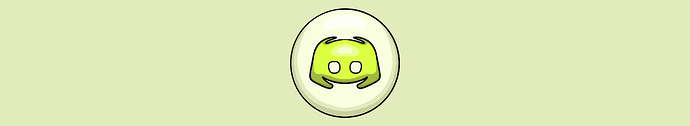Getting Rick to work
- Invite Rick to your server.
- Ensure Rick’s highest role has #B0F646 as rolecolor.

- Give required permissions in your channels
- Follow Rick’s Lab on Telegram

There is an in-depth version available: Setting up Rick in Discord
[!rick] Can’t get Rick to work? Check out the Discord FAQ.
Highlighted commands
[!new] /serverath - leaderboards by ATH & stats for your community.
/groupathto show your community leaderboard..x token or contractfor token information,.zfor a short version..twit handleto check for Twitter handle recycles..dp contractto check if DEX is paid./remindfor quick reminders in your server.web https://..to check for similar websites..dor.dxto get a channel summary..s https://..to TLDR anything./indexshows top 10 coins by mcap./fixtwitterto fix Twitter/𝕏 previews.- More commands on Discord
View full documentation or visit tag: discord for all articles. You can always type .help to get a link to this page.