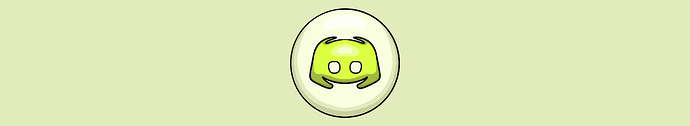Adding Rick to your Discord community? This topic guides you through the process.
Activation
[!warning] For Rick to work, his highest-ranking role needs the custom color below for aesthetics. Without this dot
.commands won’t work. Refer to the Discord FAQ if you’re having trouble getting Rick to respond.
The best practice for this, is to change his default “Rick” role color to the required color.
#B0F646
Alternatively, create a new role with the required color, and assign it to Rick. Make sure to drag the role above the default Rick role.
If you have a complex role hierarchy and are experienced with permission structures, you can also make a cosmetic role (without any permissions). Make sure that this is the highest ranking role you assign to Rick. This makes it easier if you already have a complex role configured for other bots in your server.
Invite Rick to your server
Required permissions
Rick needs some permissions for the channels where you want him to be, to work properly.
Keep in mind that if your channels are ![]() private, you need to give the Rick role access to each channel[1] by right clicking the channel and editing the channel permissions, include the yellow Rick role here and ensure the following permissions are given:
private, you need to give the Rick role access to each channel[1] by right clicking the channel and editing the channel permissions, include the yellow Rick role here and ensure the following permissions are given:
- View Channel
- Send Messages
- Read Message History
- Manage Messages (to clean up commands and rate-limit notices)
- Embed Links
- Add reactions
- Use External Emojis
- Member roles you want to give access to slash
/commandsneed “Use Application Commands” - Create Public Threads & Send Messages in Threads (optional).
[!danger] Never give third-party bots Administrator rights, including Rick!
To disable Rick in a channel, remove read permissions (View Channel) from the desired channel. Note: this will also stop tracking tokens that your members check.
Add BurpBoard leaderboard
To add a leaderboard to your server, read this item.
For the Telegram version, just join @BurpBoard
![]() The leaderboard is automated and unvetted, even though most scams are filtered, it would be good to add a DYOR warning your channel description.
The leaderboard is automated and unvetted, even though most scams are filtered, it would be good to add a DYOR warning your channel description.
Updates
![]() Introduction | Commands | Privacy Policy | Discord FAQ
Introduction | Commands | Privacy Policy | Discord FAQ
If you want Rick in multiple channels, it’s recommended to sync your channel permissions with the parent category permissions, so you only have to change the category permissions. ↩︎