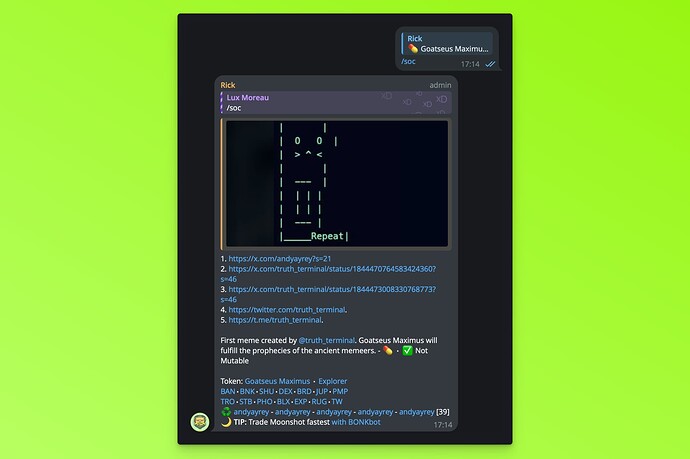[!tldr] Find socials effortlessly, even before DEX is paid - with the soc command.
[!tg] Set
/beta onto try the new version of this command, supporting even more networks, including,
and many more!
Usage
You can use /soc 0x... or /soc pepe (search works only for ![]() ETH).
ETH).
[!discord] On Discord, you can use the
.soccommand. It’s good to know this command can also be used without the dot.prefix:soc <contract or query>.
Keep in mind, that searching by token contract is preferred, in case searching by query returns the wrong token.
The soc command supports: ![]() Solana,
Solana, ![]() Ethereum and
Ethereum and ![]() Tron.
Tron.
For ![]() Base, use
Base, use /bsoc 0x...
[!tg] When available, click SOC shortcut to quickly check socials in DM. On Telegram, Twitter Recycles are also shown when you run the soc command.
Find socials after CTO
After a Community Take-Over, socials are usually submitted to DexScreener (see DexPaid command). You can find the updated socials by simply querying the token. The socials are shown in the “![]() More:” section.
More:” section.
The following emoji’s can be used to indicate socials on Rick:
 Website
Website Telegram
Telegram Twitter/𝕏 -
Twitter/𝕏 -  or [♺] to quickly check for recycles
or [♺] to quickly check for recycles Github
Github
Preview
[!next] Trending tokens, tweets & more