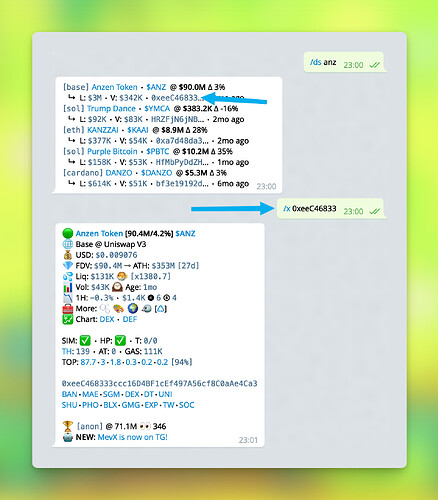Sometimes it’s tricky to query the right token. In this case, the DexSearch command comes in very handy. Maybe you just want to find tokens with the same name.
Usage
Simply use /ds query to find the token you are looking for. Then, you can click either the title to scan in DMs or quickly copy the trimmed contract to run any of the pricebot commands: x, z, c, or cc (more about commands)
[!discord] Also available on Discord, you can use:
.ds query
You can easily copy the trimmed contract, and then query using the regular token search command: /x 0x... - as shown in the example below. Alternatively, you can just click the token name to scan it in your ![]() DM’s.
DM’s.
Example
[!example] The results display the following stats:
[network]Pepe ⋅ $PEPE @ FDV Δ 1H change %
↳LIQUIDITY⋅24H VOL⋅trimmed contract⋅ pair age
Tips
DexSearch is one of the ways to find the right token. However, here are some basic tips to use the pricebot features on Rick.
The next result
In many cases, you can simply query the next best result by ending your command with 2 or 3. For example: /x popularTicker 2 will return the second best result.
Rickfix - token filters
Alternatively, you can always set up a rickfix. This is a filter that you can use to save any ticker and contract. You can use a pair address or contract address.[^1] For example:
/rickfix ticker 0x1a2b3c # to create a filter
/rickunfix ticker # to delete
You can use /showfixes to see your current filters.
Keywords: ds command