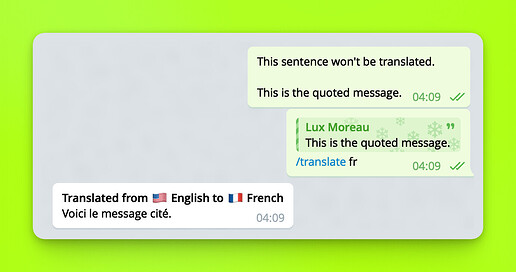This command is used to translate any message. Any language is supported. The default language is English.
[!tg] Only available on Telegram. In Discord, just ask Rick to translate anything.
[!tip] Only supports text messages. To translate a webpage, simply ask the bot, for example:
Rick, translate this page to English <url here>
Related commands
- translate - optional arguments: target language
- tr - short alternative
Usage
This command can be used in two ways. If no language is specified, Rick defaults to English.
• Direct text: /tr <text> <language> - this method only works with supported languages.
• Reply to a message: /tr <language>
Reply to the desired message (or quoted part) to translate with any of the available commands. You can specify any language, either provide the shortcode or full name of the language, e.g.: es or Spanish.
/tr cn- translate to Chinese/translate- translate to English
The input language is automatically detected.
Of course, you can alternatively just mention Rick and ask him to translate something, and even add your own instructions e.g: Rick, translate & tldr this.
Supported languages
This only applies to direct text method, when used in reply-to, free language input is supported.
![]() English (en/eng),
English (en/eng), ![]() Spanish (es),
Spanish (es), ![]() French (fr),
French (fr), ![]() German (de),
German (de), ![]() Italian (it),
Italian (it), ![]() Portuguese (pt),
Portuguese (pt), ![]() Chinese (zh/cn),
Chinese (zh/cn), ![]() Japanese (ja),
Japanese (ja), ![]() Russian (ru),
Russian (ru), ![]() Arabic (ar),
Arabic (ar), ![]() Dutch (nl),
Dutch (nl), ![]() Korean (ko/kr)
Korean (ko/kr)