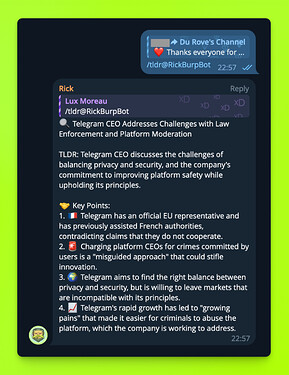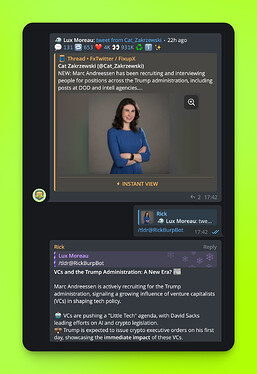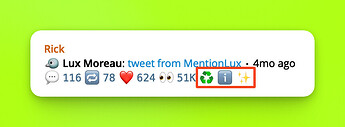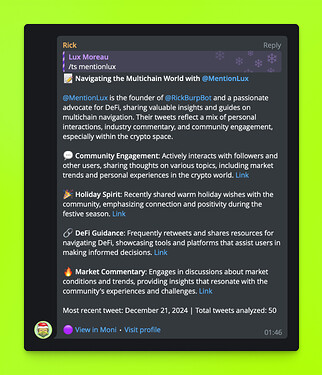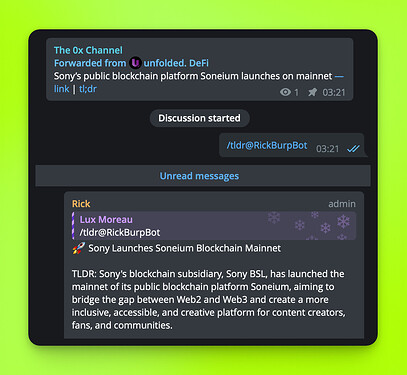You can use Rick to generate fast summaries for almost anything.
[!tg] You can now summarise 𝕏 threads with the /tldr command or by clicking the
emoji on a Twitter/𝕏 repost from Rick.
Supported platforms
- Twitter/𝕏 (threads & profiles)
- Medium articles
- Substack articles
- GitHub repo’s
- YouTube videos
- Forum topics
- Short to medium-sized PDFs
Usage
Use the /tldr https://... command to TLDR an article or website. There are multiple ways to use this command:
/tldr https://article.com/tldrin reply to any message with a link/tldrin reply to any long message without a link
[!discord] On Discord you can use
.s <url>for articles & Twitter/𝕏 threads. Alternatively,.sdwill generate a more detailed summary.
TLDR any long message
In Telegram, simply reply to any long/forwarded message with /tldr to summarize it.
Twitter/𝕏 threads
Twitter/𝕏 threads are supported with the /tldr command on ![]() Telegram.
Telegram.
On ![]() Discord you should use
Discord you should use .s tweet url.
[!tg] On Telegram, you can also click the
emoji anwhere available to get a profile or thread summary.
Twitter/𝕏 profile summaries
User profile reports can be generated for any Twitter/𝕏 profile with recent tweets.

.ts handle or profile link
/ts handle or profile link
YouTube summaries
Use /vid https://... on Telegram ![]() to TLDR a YouTube video.
to TLDR a YouTube video.
On Discord ![]() you can use
you can use .vid <url>.
[!tg] Telegram: The
/tldrcommand supports YouTube videos directly now;/vidstill works.
Chat/channel summaries (dub)
Check out this article for more information.
TIP: Handy in your channel 
If you have Rick in your channel comment section, TLDR can be used in reply-to messages for quick TLDR’s.