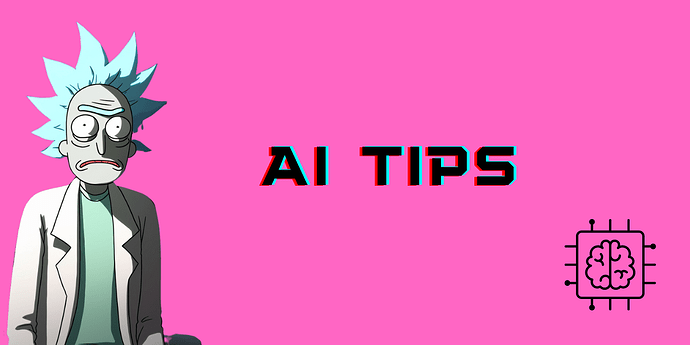Some generic tips to improve your interactions with Rick
When to mention Rick and when to use .ask?
It’s actually simple, if you need recent/real-time data, you use .ask, if you have a generic question, that does not require recent data it’s better (and cheaper) to just mention Rick. You can combine usage, to feed the default Rick with information (at every interaction, Rick uses a few recent messages as input for the next prompt), so it’s not always required to keep using .ask.
.ask is good at answering questions, but this feature will always be tricky and often bugs may occur. The .ask command works with a custom built (experimental) agent, it has a big set of tools it can use to get real time data, the most important being a customized Google Search and getting crypto prices, it’s also capable of “thinking” in multiple steps.
Keep in mind .ask is always experimental, it’s impossible to control the output in full, and there are many, many edge cases, where it might happen that wrong information is given. This command is using GPT3.5 so we are often hitting model capacity limits (this command would be extremely expensive on GPT4).
Using .ask for real-time data
When you’re using ask and you want to make sure it’s actually going to search the web, you have to amplify that you need recent data. The simplest way to do this, is to just tell Rick in your prompt: …make sure to search Google…
this post is a living article and will be updated overtime.