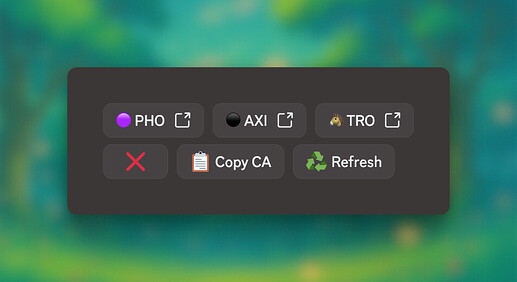Trade buttons let you quickly access trading platforms and tools directly from token scans. Configure which platforms appear and where they’re positioned with the /tb command.
[!discord] Also available on Discord. Type
/tbto get started. To set options, enter TAB after typing the command.
Commands
| Command | Description |
|---|---|
/tb |
Show current settings and help |
/tb on |
Enable default trade buttons |
/tb PHO AXI TRO |
|
/tb off |
Disable all trade buttons |
/tb top |
Position above other buttons |
/tb bot |
Position below other buttons (default) |
/tb 4 |
Set display limit (1-6 |
/buttons on/off |
Toggle refresh buttons on Rick |
[!tg] Displaying more than 4 buttons can increase the width of the responses and may look cluttered.
[!discord] Discord’s display limit is 4 to prevent overflow (one row split in two rows) on mobile devices.
Supported Platforms
There is no limit on how many you can add, but only the first 3 (default) will be shown.
For example:
- You configure:
/tb AXI PHO PDR MAE BAN- the first 3 will show for
- You query a
 Avalanche token, only Maestro will be shown.
Avalanche token, only Maestro will be shown. - If you query a
 Ethereum token, Photon, Maestro and BananaGun will be shown.
Ethereum token, Photon, Maestro and BananaGun will be shown.
Trading Platforms 
| Code | Platform |
|---|---|
AXI |
Axiom |
PHO |
Photon |
GMG |
GMGN |
GMGTG |
GMGN on Telegram |
TRO |
Trojan |
TRT |
Trojan Terminal |
BNK |
BonkBot |
CLO |
Cielo Terminal |
JUP |
Jupiter |
FMO |
Fomo |
OKX |
OKX Web3 |
TEL |
Telemetry by BonkBot |
VYP |
Vyper |
BAN |
BananaGun |
BSD |
Based Bot |
PRO |
Maestro Pro |
MAE |
Maestro |
SGM |
Sigma |
BLZ |
Blazing Bot |
MVX |
MEVX |
MVXTG |
MEVX on Telegram |
STB |
SolTradingBot |
PDR |
Padre |
PEP |
PepeBoost |
BLO |
Bloom |
NEO |
Bullx Neo |
BLX |
BullX |
SHU |
Shuriken |
BIN |
Binance Wallet |
Analysis Tools 
| Code | Platform |
|---|---|
BM |
BubbleMaps |
TR |
TrenchRadar |
DEF |
Defined |
DEX |
DexScreener |
MOB |
MobyScreener |
DT |
DexTools |
FAR |
Search Farcaster for |
Preview
Keywords: shortcuts, tool buttons, quicktasks, quicklinks