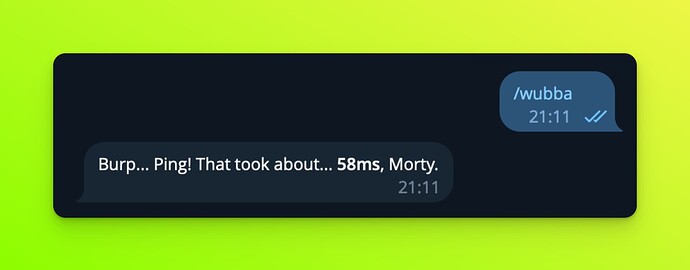If the bot is unresponsive, there may be several possible explanations.
Possible reasons
- Rick is not down, but an error might occur on a specific token or command.
- Just a restart - these are never announced.
- Telegram or Discord (shard) issues.
- Unexpected problems.
- Planned downtime; check recent topics in Updates.
[!discord] Did you change roles, role hierarchy, or channel permissions?
These are common reasons that can make Rick stop working. See FAQ for Discord for troubleshooting.
Troubleshooting
Ping the bot
You can ping the bot to check if it’s actually down. Rick should respond with the response time.
![]() - Use
- Use .w or .wubba
![]() - Use
- Use /wubba
Check platform status
If Rick does not respond to the ping, verify if Telegram or Discord have issues.
![]() - DownDetector | API Status
- DownDetector | API Status
![]() - DownDetector
- DownDetector
Other problems
If this is all OK, the issue is probably on Rick’s end. There are alerts in place, so reaching out is generally not needed.
However, feel free to contact me if there is any ongoing problem without an announcement: Contact, Feedback & Socials
Warning: Anon’s
[!tg] Are you Anon? It’s generally advised against using the “Remain Anonymous” feature in Telegram. [1]
- ATH leaderboards will show you as “Telegram” or
@GroupAnonymousBot - Most bots are anon, if you are anon too, you look like a bot to Rick. Instead of banning bots (spamming bots will get banned), there is a fixed rate limit in place for all bots and anon accounts. As result, the bot feels a lot slower to you.
- Some features may not function at all.
Telegram’s “Anonymous Admin” feature lets admins post messages without revealing their identities. To disable, admins can change the setting in their group or channel settings. ↩︎