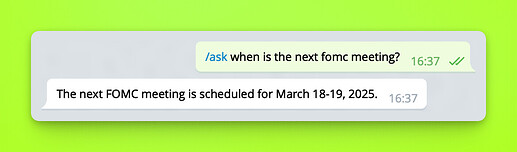The default Rick AI[1] has several features, but it can’t freely navigate the web. For this, we have a dedicated agent that can be prompted with the ask command.
[!rick] If your question is about Rick, just ask “Rick” directly and do not use a command.
Ask command
You can use the /ask command as a Q&A tool, this model can browse the web. It is not really intended for conversational interactions, but rather to provide direct and satisfactory answers to your questions. You can still provide relevant context by referencing (reply-to) a previous message when sending the command.
[!discord] On Discord you can use:
.ask When is the next FOMC?
Uhh command 
[!warning] It’s adviced to use more modern
askcommand for questions that require searching the web or for less Rick-styled answers. Theuhhcommand is outdated and will be deprecated soon. All non-web browsing features will be integrated in Core Rick AI.
/uhh is good at answering questions, but is less conversational. This command works with a custom built (experimental) agent, it has a set of tools it can use to get real time data, the most important being a customised Google Search, it’s also capable of “thinking” in multiple steps and should be used for calculations.
When you’re using ask and you want to make sure it’s actually going to search the web, you have to amplify that you need recent data. The simplest way to do this, is to just tell Rick in your prompt: …make sure to search Google… you can also specify a timeframe or date.
[!info] Both ask and uhh have a reduced history input compared to Rick’s core AI. You can always reply-to or quote while mentioning Rick to feed that message as extra context.
We may also refer to default Rick AI as Core AI ↩︎