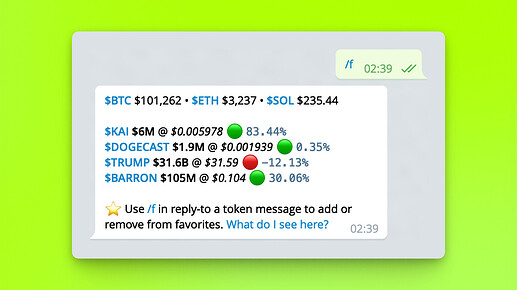The Token Favorites feature allows you to easily manage your favorite tokens. By utilizing the /f command, you can quickly add or remove tokens from your favorites list with just a simple reply to a token message. This enhances your experience by enabling you to easily track the tokens that matter most to you.
Usage
Simply use the /f command.
- Reply to a token message from Rick to add OR remove it from the favorites list.
- Use
/fnormally to show your favorite tokens. - Reply to a favorites response with
/fto delete the last added token. - Admins can run
/f resetto reset favorite tokens for the group.
This command can be used in groups & DMs.
[!tip] You can configure up to 7 favorite tokens.
Querying favorites
[!example] Line explained:
$SYMBOLFDVPrice in USD1H change
Managing favorites
[!next] Custom DEX charts with Rick