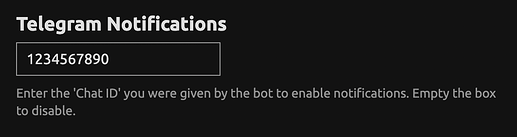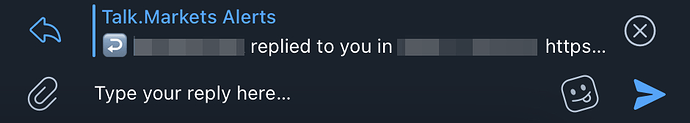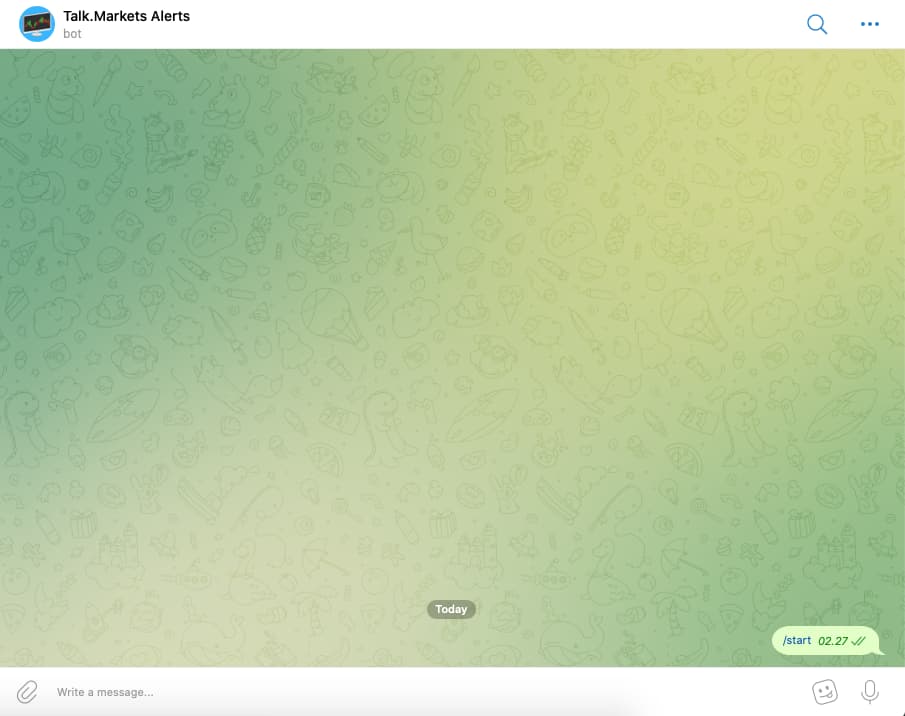[!warning] Archived article, feature currently not operational.
You can receive notifications (like those in your right top bar) in Telegram and even reply to posts directly from Telegram. These are all instant, so this can be useful for time-sensitive alerts.
How to receive alerts through Telegram?
-
Click “Start” in our Telegram bot (Talk.Markets Alerts)
-
You will receive a code in a reply like this:
To get notifications for Talk.Markets, enter the 'Chat ID' 1234567890 in your user preferences -
Enter this code on your profile page, all the way at the bottom on this page >>
-
Click save & you’re all set to receive notifications on telegram.

How to reply through Telegram?
Whenever you receive a notification, you can double click the message (or swipe on phone) to enable reply mode. Type & send your reply, easy as that.