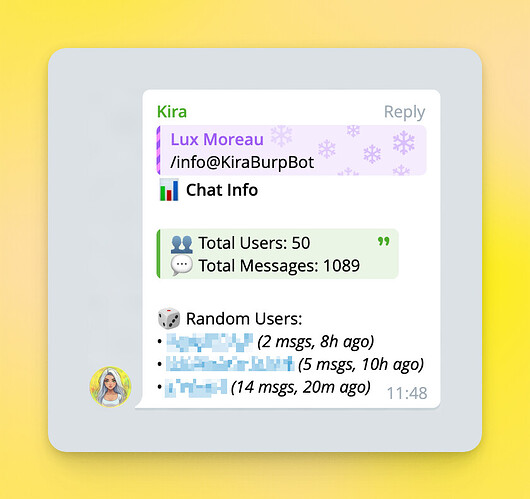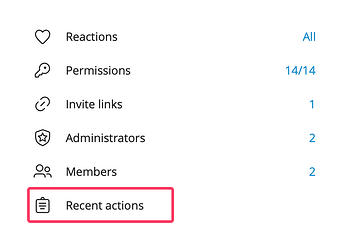Keep an eye on inactive users (or ‘slackers’) in your chat. Kira automatically monitors all member activity. This bot is free to use for all Rick users.
[!warning] To track inactive users, you need Rick’s companion bot; invite @KiraBurpBot to your group directly.
Commands
- status - Check the requirements
- stats or info - View group statistics
- Optional:
/stats toporbotfor most/least active members
- Optional:
- slackers - Example usage:
/slackers 7d
Setting up
Upon adding the bot, it should send a welcome message. If you do not see this, please run /start. Ensure that you meet all requirements displayed when you run /status, as the bot will only operate if these conditions are satisfied.
To confirm that everything is working properly, simply run /stats to display your group statistics. Tracking will only be effective as long as the requirements are fulfilled.
[!bug] If anything weird is happening, feel free to report back using the
/burpbackcommand.
Kicking slackers
Run /slackers <timeframe in days e.g. 7d> to find members who have not sent a message for the specified duration, such as 7 days.
- Please note that users are not tracked retroactively; tracking begins only after the bot has been added as an admin.
- Your admins will never be removed.
- Users with a title are protected (these are admins who do not have additional permissions).
- You can check the “Recent actions” [1] under “Manage Group” to view Kira’s actions.
[!info] As a safety measure for mass purges, max 20 users are kicked per run.
Notes
[!warning] If you have over 50 members in your group, Telegram does not let bots know if members leave or get removed. This means Kira will still have people in the database that are already kicked. You can ONLY fix this by kicking members with the
/slackerscommand.