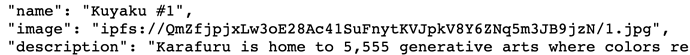Useful if OpenSea is very slow on getting metadata.
- Go to the contract > read contract (in this example, it’s function 35)
You can find the contract by going to the NFT page of the desired collection (for this example here) then scroll to “Details”. You’ll see the contract link there.
Or you can just get the contract from the URL of the NFT asset page:
https://opensea.io/assets/0xd2f668a8461d6761115daf8aeb3cdf5f40c532c6/1, copy the contract from there (starting with 0x) and paste that contract on etherscan.io
-
Search for function tokenURl and query a random ID
-
Result looks like: ipfs://QmRgDQeej7migo4EzD5RsyJQTX9DqikvzKW3c52bv4Enmb/1
-
Copy the Bold part
-
Paste it after
https://ipfs.io/ipfs/ -
Example: https://ipfs.io/ipfs/QmRgDQeej7migo4EzD5RsyJQTX9DqikvzKW3c52bv4Enmb/1
-
You can now see the metadata of any NFT ID.
If you want to see the image, look into the metadata and repeat steps with the link next to
imagefield.Example above would be:
https://ipfs.io/ipfs/QmZfjpjxLw3oE28Ac41SuFnytKVJpkV8Y6ZNq5m3JB9jzN/1.jpgor clickable link