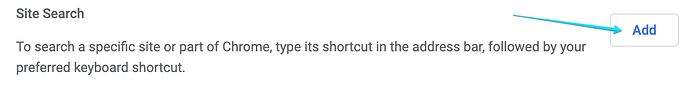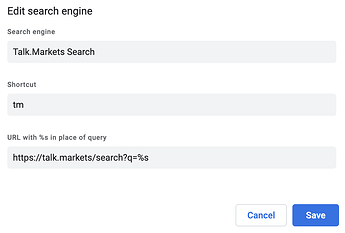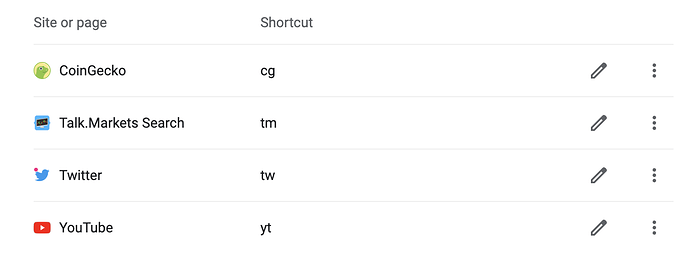You can search on Talk Markets directly from your address bar. But how?
Go to Search Engine settings in Chrome (Shortcut CMD/CTRL + , takes you to settings directly). You can also copy-paste this in your address bar to go there directly: chrome://settings/searchEngines, or if you’re on Edge: edge://settings/searchEngines (just change the prefix to the browser you’re using, must be a Chromium browser).
Adding custom Site Search
Under Inactive Sites, you might already see Talk.Markets Search:
Since you’ve visited this website (you are reading this now), it should be there. In this case, you can just activate it. If you don’t see it, you can add it to Site Search manually.
Copy and paste the link below and add it to the bottom field (URL with %s in place of query):
https://talk.markets/search?q=%s
How to use?
Set the shortcut to tm, this way if you type tm followed by a space (or tab) in your address bar, you can directly search for topics/guides on Talk Markets. Press save, and you’re all set now!
Example search engine
Bonus tip 
You can also add other websites, like Chainlist, CoinGecko, Twitter/𝕏, and YouTube.
| Service | Shortcut | URL |
|---|---|---|
| Etherscan | es | https://etherscan.io/search?f=0&q=%s |
| Arbiscan | as | https://arbiscan.io/search?f=0&q=%s |
| CoinGecko | cg | https://www.coingecko.com/en/search?query=%s |
| Chainlist | cl | https://chainlist.org/?search=%s |
| Copyscape | copy | https://www.copyscape.com/?q=%s |
| DexScreener | ds | https://dexscreener.com/search?q=%s |
| GeckoTerminal | gt | https://www.geckoterminal.com?q=%s |
| Mempool | ms | https://mempool.space/tx/%s |
| Twitter/𝕏 | tw | https://twitter.com/search?q=%s |
| YouTube | yt | https://www.youtube.com/results?search_query=%s |